WireShark Lite
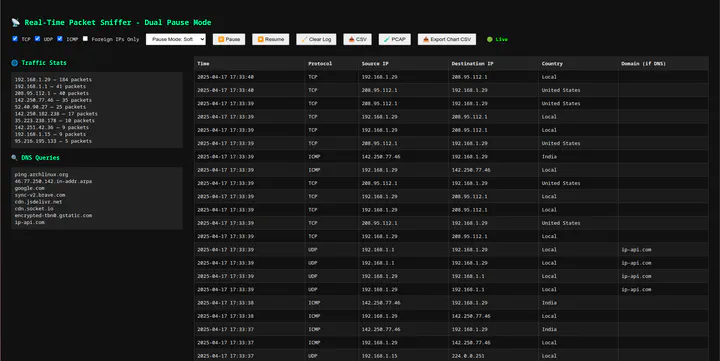 WireShark Lite
WireShark LiteA fully custom-built packet sniffer (Wireshark Lite) made using Python, Flask, Socket.IO, and Chart.js. This tool provides a real-time web interface to monitor network traffic including protocol types, IP addresses, DNS lookups, and traffic rates.
🚀 Features
✅ Packet Capture & Protocol Detection
- Captures packets using raw sockets (
AF_PACKET) - Supports TCP, UDP, and ICMP protocols
- Filters out loopback (
127.0.0.1) traffic
✅ Real-Time Web UI
- Live updating packet table (latest 100 packets shown)
- Displays:
- Timestamp
- Protocol
- Source IP
- Destination IP
- Country (via IP geolocation)
- DNS (if available)
- Real-time line chart showing
packets/sec - Highlighted alerts for high traffic from a single IP
✅ UI Controls
- Protocol toggle checkboxes (TCP, UDP, ICMP)
- Filter: Foreign IPs Only
- Soft/Hard pause mode
- Live/Pause indicators
- Clear log button
- Export as CSV and PCAP
✅ Backend Capabilities
- Flask server with Socket.IO integration for real-time emit
- DNS query extraction using
dpkt - PCAP export via
dpkt.pcap.Writer - CSV logging of packets
- Country detection using
ip-api.com(now cached withip_country_cacheto avoid repeated lookups) - DNS query tracking
- Per-second packet rate emitter for live graphing
- Alerts when any IP crosses a threshold of
200 packetsin10 seconds
✅ Data Exports
- Download live-captured packets as:
- CSV
- PCAP
- Chart data (
packets/sec) as CSV
💻 Requirements
pip install flask flask-socketio dpkt requests
🔧 How to Run
Since raw sockets require elevated privileges, run the script with sudo:
sudo python3 packet_sniffer.py
The server runs at: http://localhost:5000
📁 Project Structure
.
├── packet_sniffer.py # Main backend with socket and Flask logic
├── packet_log.csv # CSV log of captured packets
├── packet_log.pcap # PCAP log for Wireshark compatibility
├── templates/
│ └── index.html # Frontend HTML (Web UI)
└── README.md # You are here :)
🧠 How it Works
packet_sniffer.pyuses a raw socket to listen to all packets on the network interface.- Packets are parsed for IP headers and protocol info.
- If it’s a UDP DNS packet, the domain is extracted using
dpkt.dns.DNS. - Source IPs are geolocated using
ip-api.com, but results are cached to prevent repeat lookups. - Packets are streamed to the frontend using Socket.IO.
- The web UI dynamically updates table and chart with incoming data.
🌐 Web Interface Overview
| Section | Description |
|---|---|
| 📄 Packet Table | Shows latest 100 captured packets |
| 📈 Traffic Graph | Packets per second with zoom control |
| ⚙️ Controls | Pause, Clear, Download, Filter by proto |
| 🌍 Country Column | Uses IP geolocation (cached) |
| 🔍 DNS Query Box | Shows recent domain queries |
📦 Future Improvements (Ideas)
- Interface selector (
eth0,wlan0,lo, etc.) - Protocol breakdown by %
- Domain ↔ IP map viewer
- Persistent logging with SQLite
📸 Screenshot


🙌 Credits
- Built with ❤️ using Python, Flask, dpkt, and JavaScript
- Geolocation via ip-api.com
- Charting powered by Chart.js
🛡 Disclaimer
This tool is intended for educational and ethical use only. Use it responsibly and only on networks you own or have explicit permission to monitor.
Happy sniffing 🕵️♂️📡